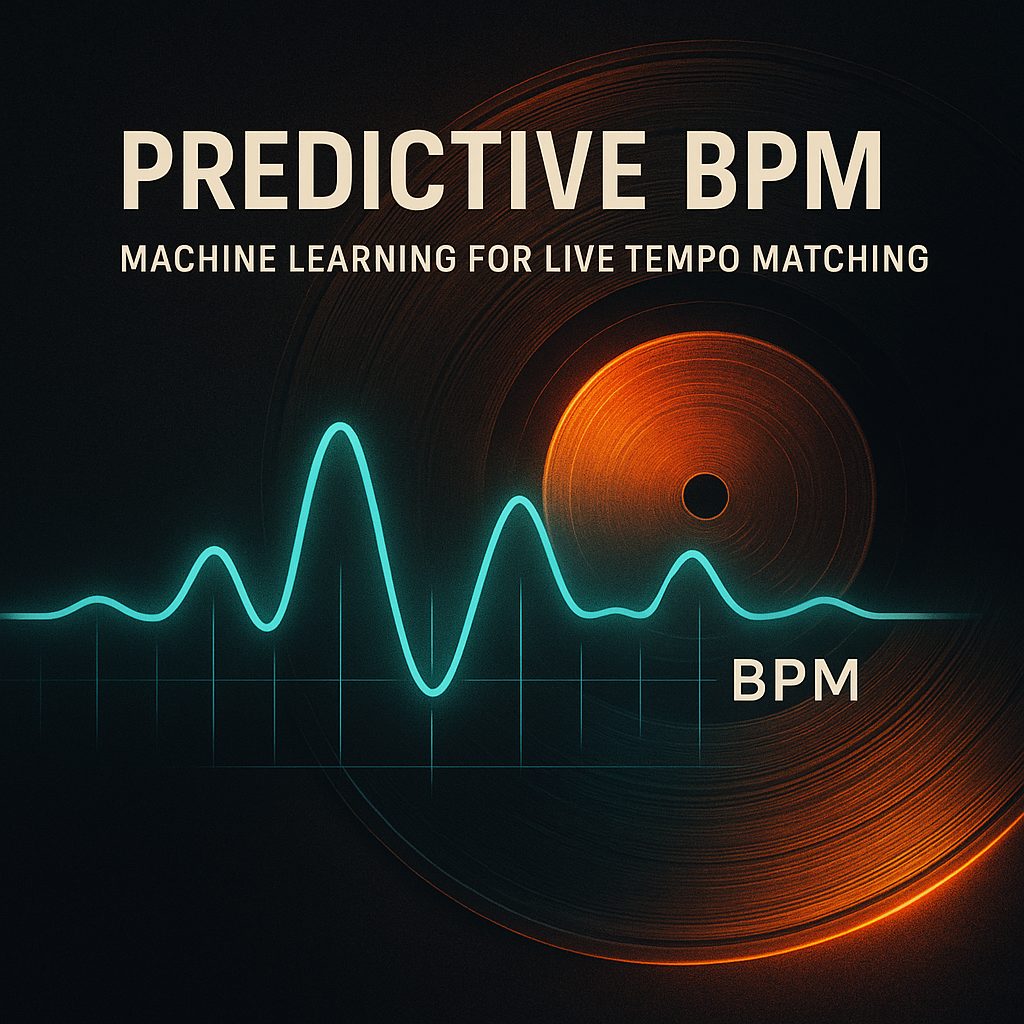046 - ML For Live Tempo Matching
GPT5 “Predicted” An Image For This Post
When Instinct Meets Inference:
DJs align tempos by ear and by feel. Machine learning aligns patterns by signal features and math. Predictive BPM sits in the middle. The goal is simple: estimate tempo quickly, update it smoothly, and respect the groove that humans hear. We will attempt to combine spectral flux for onsets, autocorrelation for periodicity, and a low-latency smoother to follow tempo during performance. Please try all the code shared at your own risk, as I do not know the Python setups or notebooks you may be running.
What “Predictive” Means In a Booth:
Fast estimation: deliver a first useful BPM within a second or two.
Stable tracking: avoid jitter from noisy transients.
Human alignment: snap near musically plausible values and avoid wild swings.
Key signals: onset strength (spectral flux), tempo candidates from autocorrelation, and a temporal filter that respects inertia.
Feature Design: Onset Strength From Spectral Flux:
Spectral flux estimates how much the spectrum changes frame to frame. Peaks often line up with drum hits. This gives a clean envelope for periodicity analysis.
Periodicity: Autocorrelation For Candidate Tempos:
Autocorrelation of the onset envelope exposes repeating intervals. Convert lag to BPM and constrain to DJ-friendly ranges, for example, 70–180 BPM. Split halves or doubles to the most plausible neighborhood of your target track or mix.
Real-Time Loop: Small Windows and Gentle Smoothing:
Use a sliding window of recent audio. Recompute onset strength, autocorrelate, pick the best BPM, then blend with the previous estimate using an exponential moving average or a Kalman filter. Small windows mean lower latency but noisier estimates, so smoothing is essential.
Minimal Python Demo (Librosa, Offline and Simulated Live):
Requirements: pip install librosa soundfile numpy
Optional audio I/O for your own streams can be added later. This demo processes a file, then simulates a “live” chunked flow to show how smoothing behaves. Below, I have shared some code to try, as this helps me learn the concepts I learned in Graduate school in a much more relatable way. The code below is Python.
import numpy as np
import librosa
import soundfile as sf
# ---- Config ----
AUDIO_PATH = "your_track.wav" # replace with a local file
SR = 22050 # sample rate
FRAME_LEN = 2048 # STFT frame size
HOP_LEN = 512 # hop length
BPM_MIN, BPM_MAX = 70, 180 # plausible DJ tempo band
EMA_ALPHA = 0.25 # smoothing factor for EMA (0..1)
# ---- Load ----
y, sr = librosa.load(AUDIO_PATH, sr=SR, mono=True)
# ---- Helper: onset envelope (spectral flux) ----
def onset_envelope(y, sr, frame_len=FRAME_LEN, hop_len=HOP_LEN):
S = np.abs(librosa.stft(y, n_fft=frame_len, hop_length=hop_len))
# Spectral flux across frames
flux = np.sqrt(np.sum(np.diff(S, axis=1, prepend=S[:, :1])**2, axis=0))
# Normalize
flux = (flux - flux.min()) / (flux.max() - flux.min() + 1e-9)
return flux
# ---- Helper: BPM from autocorrelation of onset envelope ----
def estimate_bpm_from_ac(on_env, sr, hop_len, bpm_min=BPM_MIN, bpm_max=BPM_MAX):
ac = librosa.autocorrelate(on_env)
ac[:2] = 0.0 # ignore lag 0 and near-zero
# Convert BPM band to lag indices
def bpm_to_lag(bpm):
period_sec = 60.0 / bpm
return int(round(period_sec * sr / hop_len))
lag_min = max(2, bpm_to_lag(bpm_max)) # higher BPM -> smaller lag
lag_max = min(len(ac)-1, bpm_to_lag(bpm_min))
if lag_min >= lag_max:
return None
# Pick peak lag in the plausible range
lag_idx = lag_min + np.argmax(ac[lag_min:lag_max])
# Convert lag back to BPM
bpm = 60.0 * sr / (lag_idx * hop_len)
# Snap to near-integer for stability
return float(np.round(bpm, 1))
# ---- Offline estimate (full track) ----
on_env_full = onset_envelope(y, sr)
bpm_offline = estimate_bpm_from_ac(on_env_full, sr, HOP_LEN)
print("Offline BPM estimate:", bpm_offline)
# ---- Simulated live estimation ----
# Process in ~1.5s chunks and update a smoothed BPM
chunk_sec = 1.5
chunk_samples = int(chunk_sec * sr)
ema_bpm = None
bpm_series = []
for start in range(0, len(y), chunk_samples):
end = min(len(y), start + chunk_samples)
y_chunk = y[max(0, start - 2*chunk_samples):end] # small context helps
on_env = onset_envelope(y_chunk, sr)
bpm_est = estimate_bpm_from_ac(on_env, sr, HOP_LEN)
if bpm_est is None:
continue
if ema_bpm is None:
ema_bpm = bpm_est
else:
# Exponential moving average for smooth following
ema_bpm = EMA_ALPHA * bpm_est + (1 - EMA_ALPHA) * ema_bpm
bpm_series.append((end / sr, float(np.round(ema_bpm, 2))))
print("Final smoothed BPM:", bpm_series[-1][1] if bpm_series else None)
# bpm_series now contains (time_sec, smoothed_bpm) pairs for plotting or UI
Notes On Performance and Feel:
Latency vs stability: shorter windows track faster but wobble more. Tune chunk_sec, EMA_ALPHA, and the BPM band.
Double time and half time: detect peaks near 2x or 0.5x and map to the band that matches your musical intent.
Initialization: seed with a library tag or user tap to reduce convergence time.
Advanced smoother: a 1D Kalman filter with process noise tied to the rate of spectral change will track drops and fills without jumping on syncopation.
Quick Pseudocode For a Booth-Ready Follower:
Below, I have pasted a little “pseudocode” block, which I find very helpful.
state: bpm_smoothed, confidence
loop each chunk:
on_env = spectral_flux(chunk)
bpm_raw, conf_raw = autocorr_to_bpm(on_env)
if conf_raw < threshold: keep previous bpm_smoothed
else:
bpm_raw = normalize_to_band(bpm_raw, min=70, max=180, prefer_near=bpm_smoothed)
bpm_smoothed = ema(bpm_smoothed, bpm_raw, alpha)
output bpm_smoothed each chunk
Where This Plugs Into Your Rig:
Preparation: precompute a first BPM from the intro.
Performance: track with short chunks and EMA during the mix.
UX: show a confidence meter and a small drift indicator in cents per beat.
Safety: allow manual override and a tap-tempo correction that re-centers the filter.
Some Useful Links:
Librosa: http://librosa.org/doc/latest/index.html (For Python)
Numpy: http://numpy.org (For N-Dimensional Arrays)
Python: http://www.python.org (Programming Language)
I will let you know how this all goes, probably in a future post, as I plan to dump a bunch of .WAVs in the same directory as my Jupyter notebook, and test all of this out. If I make any changes, I will share them in that subsequent post. As always, you may share this post on your selected social networks by using the buttons displayed in the code block below.
Manish Miglani | Mani
==================
Techno Artist. AI Innovator. Building Sustainable Futures in Music, Space, Health, and Technology.
CEO & Co-Founder: MaNiverse Inc. & Nirmal Usha Foundation
Website: http://www.manimidi.com
My YouTube Channel: http://youtube.com/@djmanimidi
Book an Appointment: https://calendly.com/manish-miglani/30min
==================
QoTD: “Honesty is the first chapter in the book of wisdom." - Thomas Jefferson